RMH@Work Corporate Index Tip Sheet
This resource is for companies that have been invited to participate in the RMH@Work Corporate Index.
If you are interested taking the RMH Compass Survey, view our Tips Page for companies not participating in the index.
As you prepare to participate in the RMH@Work Corporate Index, we want to share some tips for taking the RMH Compass Survey.
Who Should Take the Survey?
Typically, a Benefits/Total Rewards Manager coordinates the collection of responses and documents needed to complete the RMH Compass Survey. This can also be done by a General HR Manager. Input may be needed from colleagues across the HR/People teams as well as other teams within the organization.
To help facilitate the collection of information, we have designed a Worksheet Version of the RMH Compass Survey for RMH@Work Participants that can be shared with colleagues and where responses can be tracked for ease internally, before you complete the online survey.
Steps for Completing the RMH Compass Survey:
Gather survey responses and documents using the Worksheet Version (NOTE: YOU MUST ENABLE MACROS FOR FULL WORKSHEET FUNCTIONALITY)
Register via the RMH Compass Survey for RMH@Work
Click “Save for Later” to retain your progress in the online survey
Submit the online survey with complete responses and documents
Getting Started
Before starting the online version of the survey, we recommend first completing the RMH Compass Survey for RMH@Work Corporate Index Worksheet to centralize the collection of all responses and supporting documentation. Be sure to enable Macros when you open this document to ensure that the full functionality is available.
The Worksheet allows you to select relevant response options for your company (Column D) and documents that will be used to validate your selected responses (Column H).
You will likely need an employee handbook, policy manual and health plan summary on hand while completing the survey to answer all questions accurately. Additionally, there are a few sections that may require input from colleagues. These include sections on policies for shiftwork (if your organization uses shiftwork schedules), data protection/privacy and corporate political giving. We have found that the following roles/titles are typically able to provide responses to the non-HR/Benefits sections:
Shiftwork – People Manager of shiftwork practices
Data protection/privacy – IT/Technical Support that sets corporate data management policies
Corporate political giving – Government Relations or General Counsel
Navigating the Online Survey
The first step in completing the online survey is to register with your primary survey respondent’s contact information. Once you’ve started the survey, be sure to click “Save for Later”. This will send you a unique URL via email that ensures that your progress will be saved and you can return to the survey wherever you leave off. If you’re having trouble accessing the survey or your data, email support@RMHCompass.org for help.
The unique URL received via email can be shared with colleagues for review and additional contributions, however we recommend that only one person access the survey at a time.
It is important to ensure the survey is completed with all responses and colleague contributions before submitting. Toward the end of the survey, you’ll be able to review sections for completion via the navigation table, which indicates the status of each section. Click “Answer” to return to any incomplete sections.
Not Started: All responses in the section are blank.
Answered: Some responses in the section have been provided.
Complete: All responses in the section have been provided.
Uploading Documents for Data Validation
The RMH Compass Survey for RMH@Work has data validation built into the survey structure. When a weighted affirmative response is selected, a new question will appear asking for supporting documentation. These questions contain guidance on recommended document types and file upload sizes. Some questions allow multiple documents to be uploaded. Each upload is limited to a file size of 2 MB in the following file types: png, gif, jpg, jpeg, doc, xls, docx, xlsx, pdf, txt, mov, mp3, mp4.
To attach documents for validation, select “Browse” and highlight the relevant documentation. If you upload the incorrect file, you can click the red X to delete it from your record.
Below each document validation question, there is an option to share additional information in a text field. If the supporting documentation has already been uploaded or is publicly available via a URL, you can paste explanatory language and reference the relevant documents or URLs using this space.
Need more help?
The RMH Compass team will host office hours weekly in May to assist with any questions and guidance for completing the survey. Office hours will be hosted on Zoom or Google Meet; we will also be available via Google Meet for one-on-one calls as needed.